This user forum is to be used for ShipRite Software user to user support discussion only. Improper use will result in user’s removal from forum participation. For urgent support issues, please contact the ShipRite Software support team through one of the support options on the support pages.
Note: You may want to print this instruction page or keep it open in a separate tab as you follow the instructions below.
1. On the ShipRite Forum page, click “Register” on the Forum Menu Bar. The Forum Menu Bar is on the ShipRite Forum page is at https://www.shipritenext.com/forum/
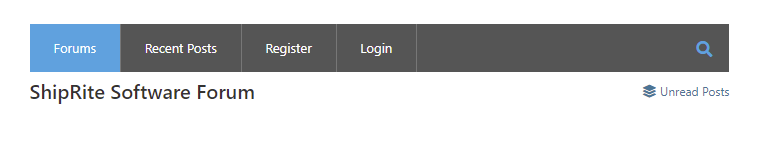
2. Enter a “Username“ and an “Email”.
- The user name will be visible to others, so make it descriptive of your business (i.e MailHeroUtica, MarkFordUtica, etc.).
- Use the information and email account that is on file with ShipRite. If we can not verify your identity with this information, your forum use will not be approved.
- Click in the box to have a registration link sent to your email.
- Click Register.
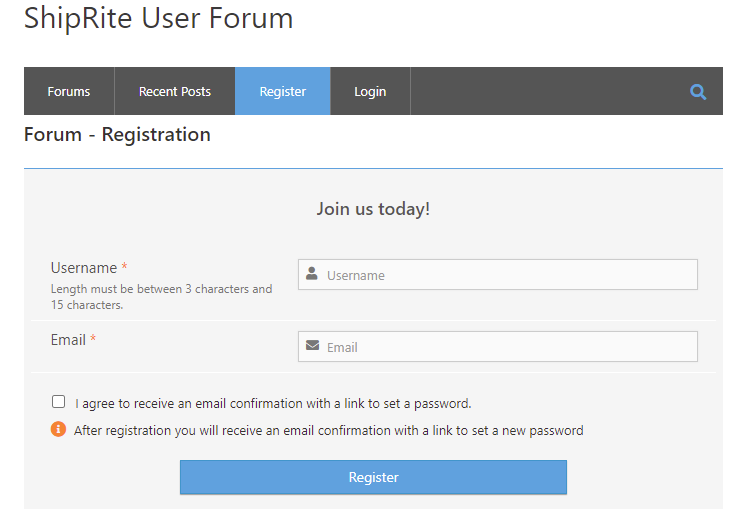
3. You will be sent a registration / login link to the registered email.
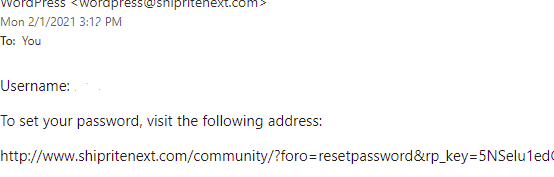
4. Click on the link to be taken to a “Reset Password” page to create your “New Password”. Remember your new password as ShipRite support staff does not have access to passwords.
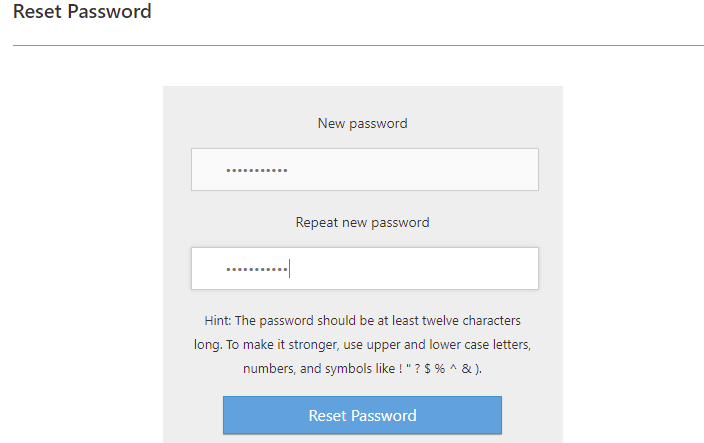
5. You should now be able to log in and access the forums. The ShipRite Forum page is at https://www.shipritenext.com/forum/
6. If you need to retrieve or reset your password, click “Lost your password?” from the Login tab.
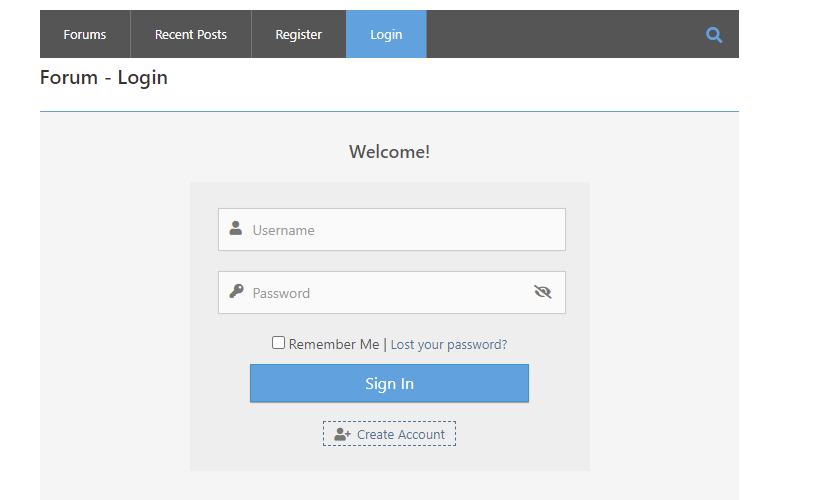
Once Logged In, edit your user information in the “My Profile” area. You will also find useful tools here for managing your account.
Please allow 2-3 business days for your ShipRite Forum User information to be verified and your ability to create and comment on topics approved.
